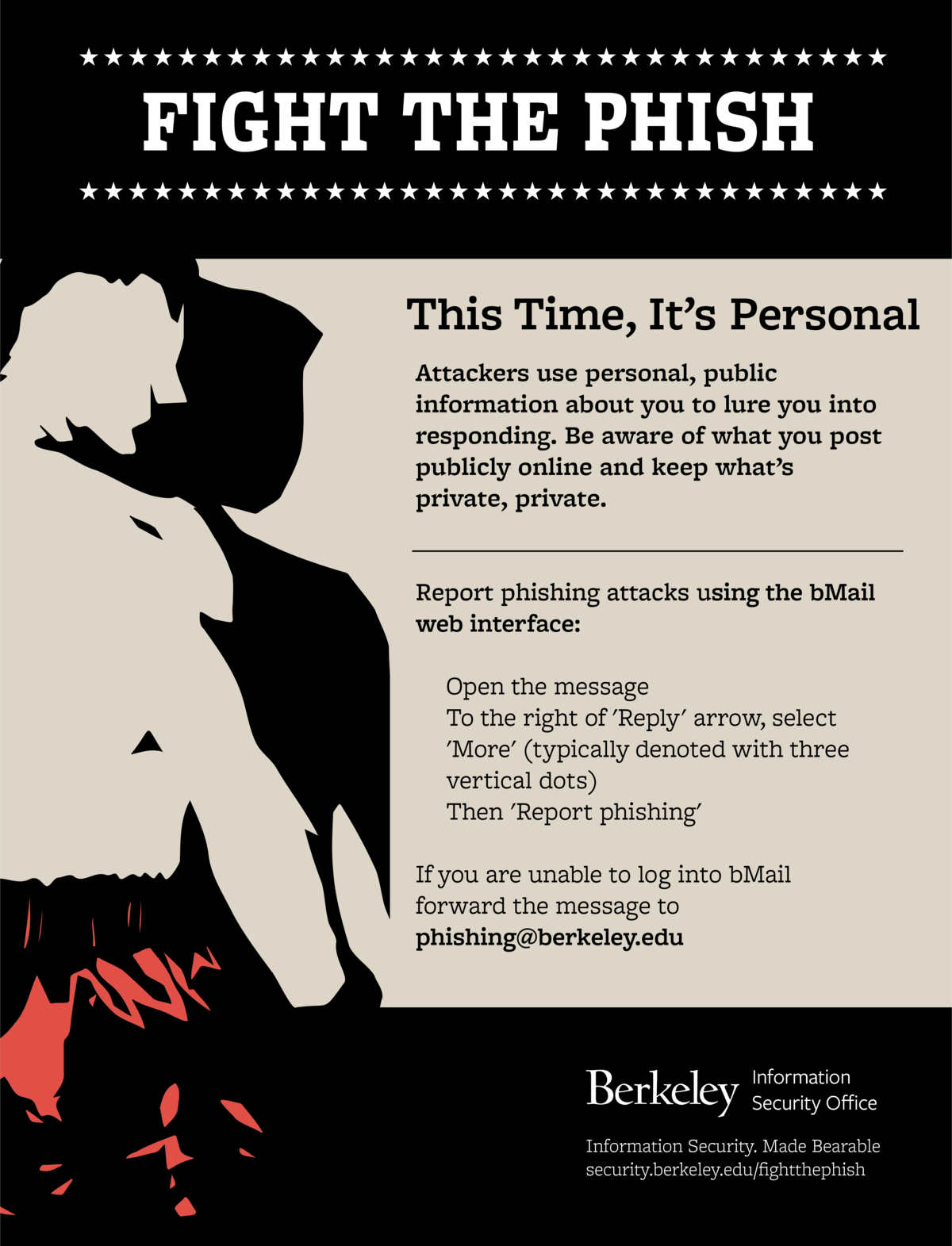"I can’t talk right now, but I need your help..."
Attackers use personal, public information about you to lure you into responding. While masquerading as a colleague or university official, they try to get you to send them sensitive information, purchase gift cards, or get you to click on a malicious link to infect your computer or getting access to a university system.
Always remember that UC Berkeley and organizations that care about protecting your information will never ask you to send bank account numbers, Social Security numbers, driver's license numbers, health information, or health insurance information via email.
For more information on how to limit your digital footprint, check out our toolkit dedicated to cybersecurity and data privacy.
Keep your information safe:
- Know your opponent and how to dodge their attacks
- Remember to keep your guard up
- Float over links and addresses to reveal the truth
- Join the fight by reporting phishing attacks
Dodge their attacks—and counter—by reporting it:
Using the bMail web interface:
- Open the message
- To the right of 'Reply' arrow, select 'More' (typically denoted with three vertical dots)
- Then 'Report phishing'
If you are unable to log into bMail forward the message to phishing@berkeley.edu